Contents
There are several types of content that can be added to a project. For example, you can overlay an image marker with a visual element such as an image, a video or a 3D object and also add several audio elements such as an MP3 file and text-to-speech audio as well as subtitles.
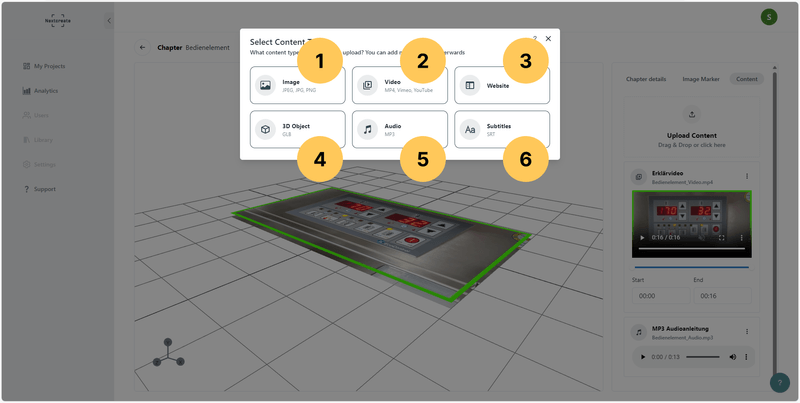
Image
Image overlays are a simple and effective way of adding additional information to image markers. In addition to JPG files, which are recommended due to their small file size, PGN files with support for transparency can also be used. This allows you to overlay only parts of your image marker or use graphical elements such as arrows or circles to emphasise certain areas. As the amount of data can be a problem with mobile applications, it is recommended to keep the image size as small as possible, e.g. 1920×1080 pixels or less.
Video
MP4 Video
Videos are a great way to enhance existing images! For example, you can use the first frame of your video as an image marker and bring the image to life this way. As the amount of data can be a problem with mobile applications, it is recommended to keep the video size as small as possible, e.g. 1280×720 pixels or less.
URL (YouTube, Vimeo)
Simply enter a valid YouTube or Vimeo URL here to use it in the chapter.
Website
URL
Here you can enter a valid URL to use this website as content. This function can be used to integrate both normal static web pages (such as Wikipedia) and interactive web pages created in your favourite LMS, such as feedback forms, quiz pages or interactive tutorials (e.g. Articulate Rise or Storyline/Vyond pages).
Web editor (available soon)
Would you like to create your own website or a "learning nugget" from existing content? No problem, just use our block-based web editor and copy and paste existing content from other websites, Word and PowerPoint documents or PDFs.
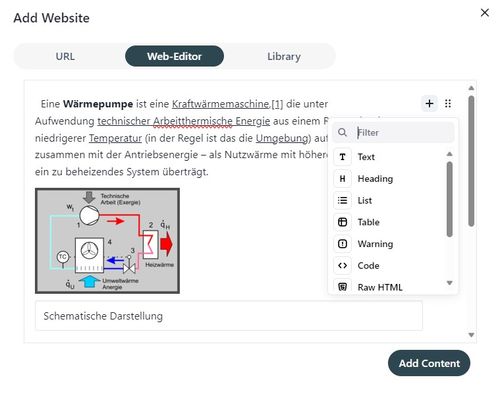
3D Object
3D models are ideal for visualising designs and functionalities in AR scenarios. They can be easily implemented using the GLB file format, which is optimised for the performance of mobile and web applications. In the GLB format, textures and animations are saved together with the model in a single compressed file. If the GLB file contains animations, these can be selected in the settings after the model has been loaded into the scene. 3D models in GLB format are available on stock footage sites such as Sketchfab and, if required, can be customised with 3D tools such as the open source software Blender can be edited. For optimum display on mobile devices, please ensure that the number of polygons in the 3D model and the texture size are kept as low as possible and that jpg textures are used if no alpha channel is required for transparency.
Audio
MP3 Audio
You can add voice-over or music to your scene by uploading an mp3 file. For optimum performance on mobile devices, a low bit rate of 128kbit or less is recommended.
Text-to-Speech
Our text-to-speech module can be used to create your own audio clips from text. It allows you to choose from different voices and languages and to adjust the speed, volume and pitch of the output. Please note that the selection of available emotions may vary depending on the selected voice.
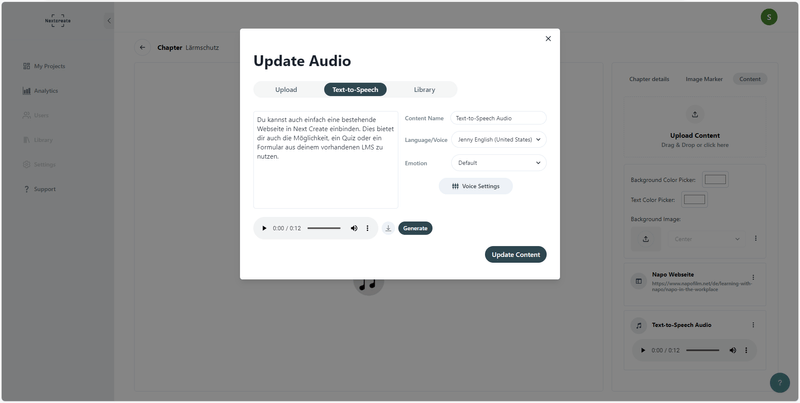
Subtitles
Audio content can be supplemented with subtitles in SRT format. Please note that SRT files must be prepared using a special editor and do not work with video content in Nextcreate.
Nextcreate customer service
Carsten
- Enabler -

Hello, please contact me if you have any questions about Nextcreate.
You will find further contact options here.
