Test now for 30 days free of charge
Start now and give Nextcreate a try! You have two options: register now or talk to our experts first.
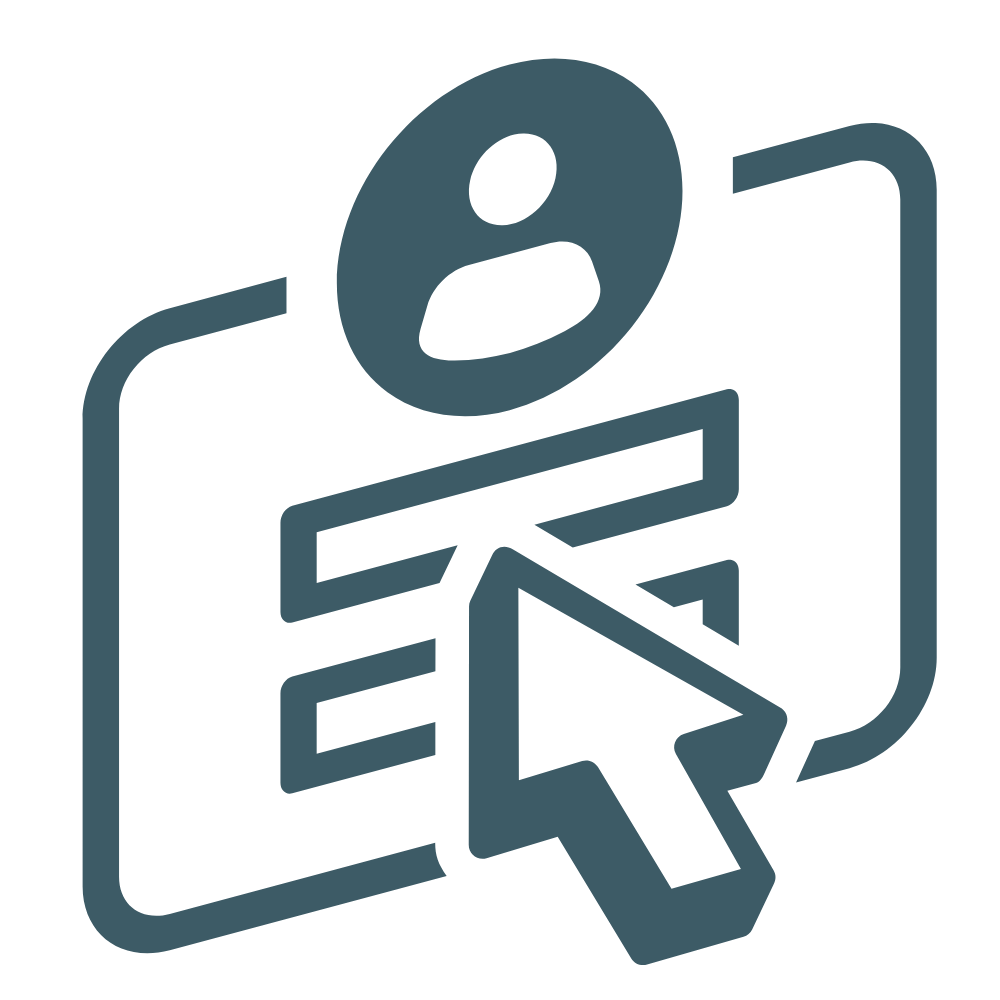
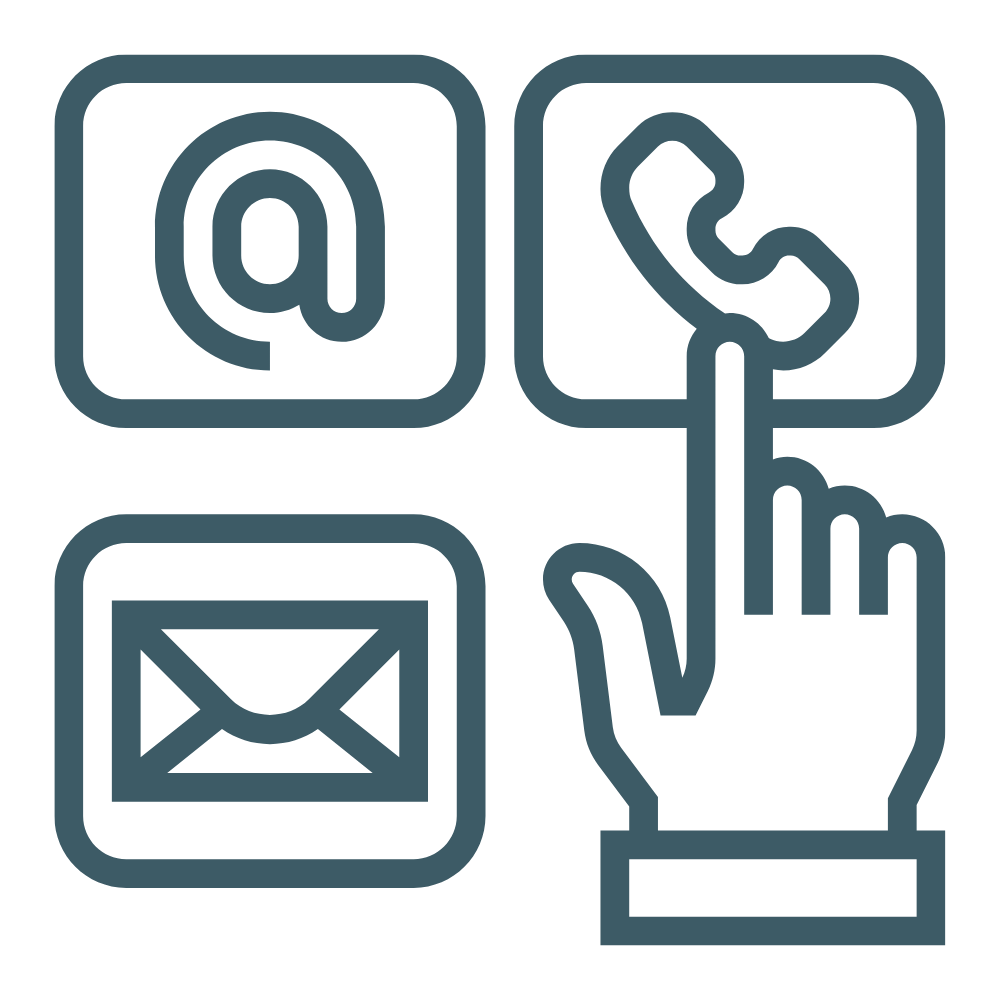
So you can get started right away
1st registration Admin portal
Register at admin.nextcreate.com (Sign Up) by entering your e-mail or simply connect to your Microsoft account.

2. login to the Editor
You can then register at editor.nextcreate.com log in to the authoring tool and create projects.

3. get our Mobile apps
Our mobile playout apps are now even faster, more stable and easier to use. Why don't you try it out now?
The functions of the app:
- recognises images, sketches, QR codes and room anchors
- overlays these with the content provided
- Supports images, audio, text-to-speech, videos and 3D models as well as interactive websites
This gives you a good start
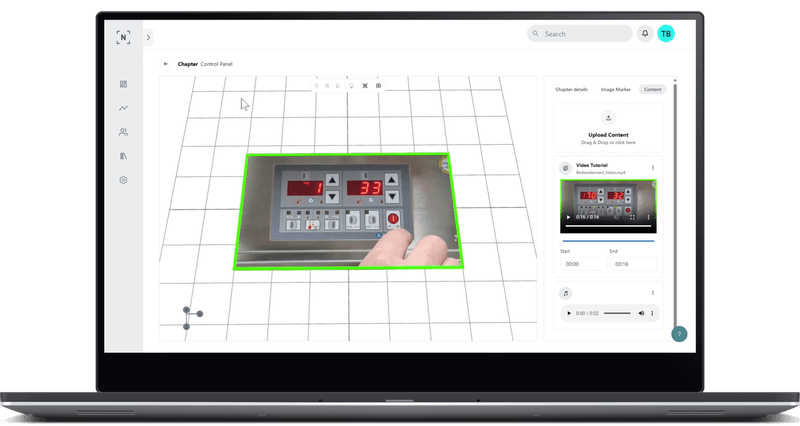
We want you to have an easy start with Nextcreate.
We have therefore created a video tutorial for you and created a showcase project, which can be found directly after registration in the editor.
Let us show you the best practices for Nextcreate so that you can get the most out of your projects.
Try the Image Marker in the app
To familiarise you with the functionality of the Nextcreate app, we have created some showcase markers for you. Scan the images with the app and find out more about the versatile applications.
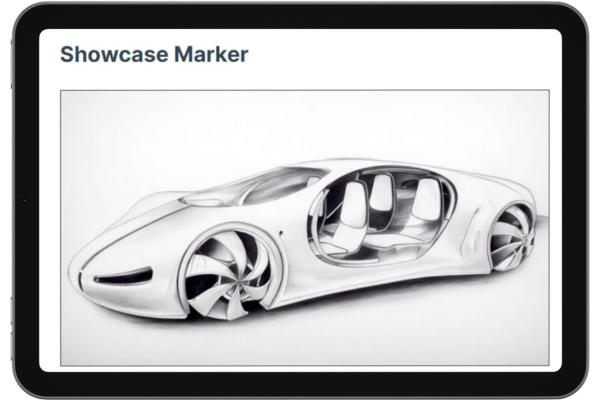
Video tutorial for their entry into Nextcreate
We have recorded a video for you in which we demonstrate some of Nextcreate's functions and create an exemplary project step by step.
After watching this video you will be able to
- the Showcases to try out
- own Projects to create
- Image Marker to use
- individual Chapter with your content
